Hyperspectral data viewer¶
Included with hypers is a hyperspectral data viewer that allows for visualization and interactivity with the hyperspectral dataset.
From the
Datasetinstance variable:import numpy as np import hypers as hp test_data = np.random.rand(100, 100, 5, 512) X = hp.Dataset(test_data) X.view()
The hyperspectral data viewer is a lightweight pyqt gui. Below is an example:
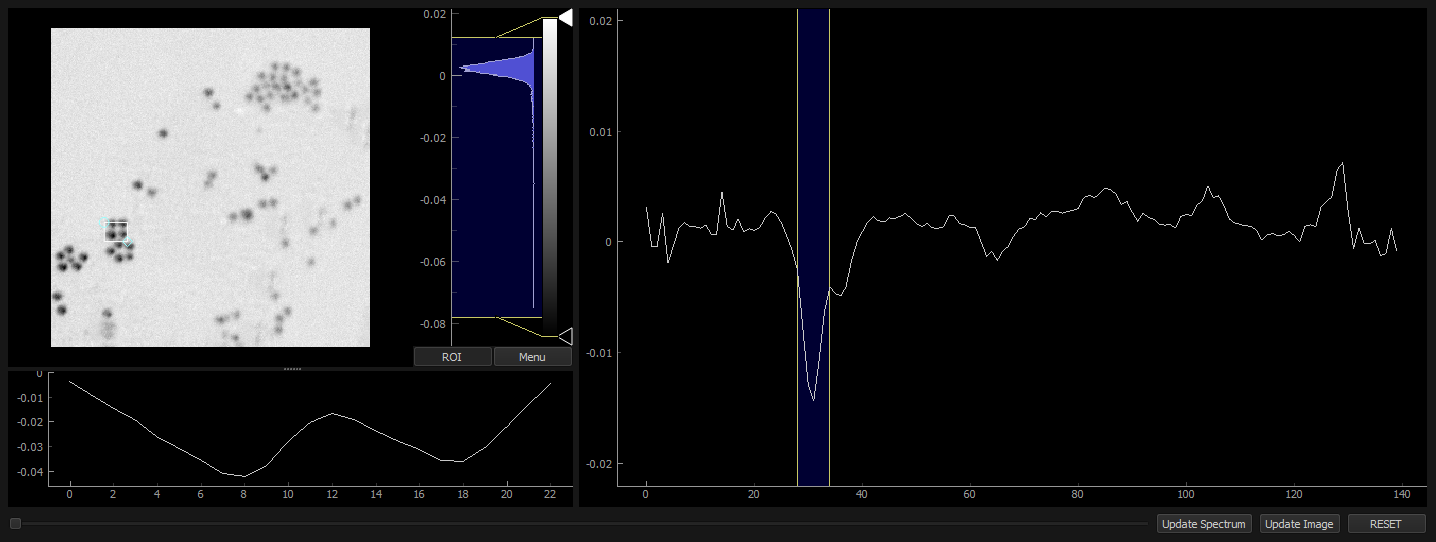
Hyperspectral data viewer.¶
Note
If using hypers in a Jupyter notebook, it is still possible to use
the data viewer. However the notebook cell will be frozen until the data
viewer has been closed.
This is due to the fact that the data viewer uses the same CPU process as the notebook. This may be changed in the future.